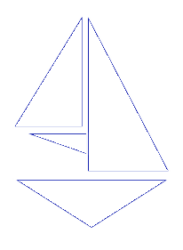G’ Day Mates,
I was asked to provide more information about the use and features of the Point Lookout website.
The product we are using to develop and manage the system is a cost-free, open-source product. The only fees to PLYC are those of hosting (the space and computer resources needed to run it) and a monthly fee to back it up for emergency recovery.
The product is designed as an interactive forum, although I modified it to better suit our needs a bulletin board.
Each member has an account ID protected by a password. Your account has an email address associated with it that is used to help identify your mailed in posts without having to physically login. When you send a post to the members@pointlookoutyc.com email address the system checks for your email address (the sender’s) in the accounts database and if it finds it, it allows your post to be displayed on the members forum page.
Any time a new post is added the system sends a link to the new post to each member in the accounts database to let all members know of the new post.
Be aware that huge picture files will sometimes cause the main server to time-out and retry. This prevents the picture from getting displayed and often causes the webserver to fill up or stop. Keep your picture size to medium size.
There is an alternate and more flexible method of adding content to the system and that is to login using your account ID and password, which you can save in your browser. You then have access to a set of tools that allow you to add posts with more elaborate messages, pictures, and files.
I know that some of you are using it. I would be fun to see more activity.
Next topic: training material.
For as many as 5 years there have been training videos available on the site. Each time a new one was added a message indicating their addition was sent to all members with registered accounts.
There has been very little feedback on the value of these videos, except for Michael Coyle, who commented that the video on sail-trim was very informative, and he is hard man to impress. Considering some of the cleat hitches I have seen I would recommend taking time to review that video first 
West Marine fire extinguisher.
Weather and Tide
I know that many of you have your preferences for weather and tide applications. And if you are happy, I encourage you to stick with them or share the link for publication on our site. For your knowledge, there are four selections under the Weather and Tide menu that provide information specific to Point Lookout, including a live camera shot of the inlet and south shore. The tide chart provides 18 days of the tide cycle and most importantly shows the variation in the moon’s tide cycle. It’s easy to see when you are most likely to clean the barnacles off the bottom you your keel.
Membership Participation
This is a feature, and this version has never been used although it is like the Survey Monkey version issued earlier. It’s available to be modified as desired to anonymously rate activities and indicate preferences. More updates will follow.